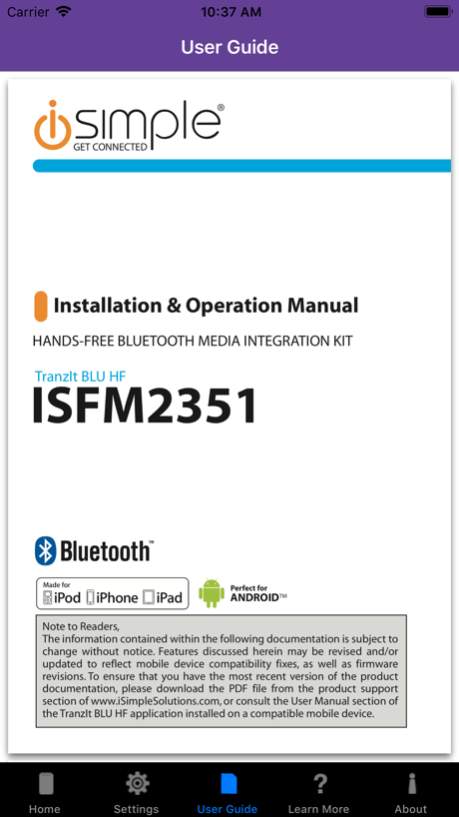InSeam 1.2.2
Free Version
Publisher Description
The InSeam App works in conjunction with the ISFM2201 hide-away
Bluetooth audio module from iSimple, providing users a simple utility for
managing their vehicle’s new integrated Bluetooth streaming audio and
hands-free features, controlled via the stock steering wheel controls.
InSeam goes far beyond other generic car Bluetooth kits by allowing users
full control of their Bluetooth enabled smartphone or Tablet using their
favorite Voice Recognition (VR) applications, all using the vehicle’s built-in
steering wheel radio controls and their current FM radio.
The InSeam App is used to remotely adjust certain, otherwise inaccessible,
system settings, as well as providing users convenient access to the
product’s user guide and other relevant online resources.
From within the InSeam application, users are able to change the FM
listening station from the default 98.1 MHz to any desired value between
88 MHz and 108 MHz.
The InSeam App also allows operators to change the device name, adjust
or reset the steering wheel control values, clear any previously paired
Bluetooth devices, and even remotely update the hide-away module’s
firmware.
Mar 1, 2018
Version 1.2.2
This app has been updated by Apple to display the Apple Watch app icon.
User's manual updates and UI bug fixes for French setting.
About InSeam
InSeam is a free app for iOS published in the Audio File Players list of apps, part of Audio & Multimedia.
The company that develops InSeam is AAMP Global. The latest version released by its developer is 1.2.2. This app was rated by 5 users of our site and has an average rating of 2.6.
To install InSeam on your iOS device, just click the green Continue To App button above to start the installation process. The app is listed on our website since 2018-03-01 and was downloaded 55 times. We have already checked if the download link is safe, however for your own protection we recommend that you scan the downloaded app with your antivirus. Your antivirus may detect the InSeam as malware if the download link is broken.
How to install InSeam on your iOS device:
- Click on the Continue To App button on our website. This will redirect you to the App Store.
- Once the InSeam is shown in the iTunes listing of your iOS device, you can start its download and installation. Tap on the GET button to the right of the app to start downloading it.
- If you are not logged-in the iOS appstore app, you'll be prompted for your your Apple ID and/or password.
- After InSeam is downloaded, you'll see an INSTALL button to the right. Tap on it to start the actual installation of the iOS app.
- Once installation is finished you can tap on the OPEN button to start it. Its icon will also be added to your device home screen.